Alumni Network Profile FAQs
1. What does a student profile look like?
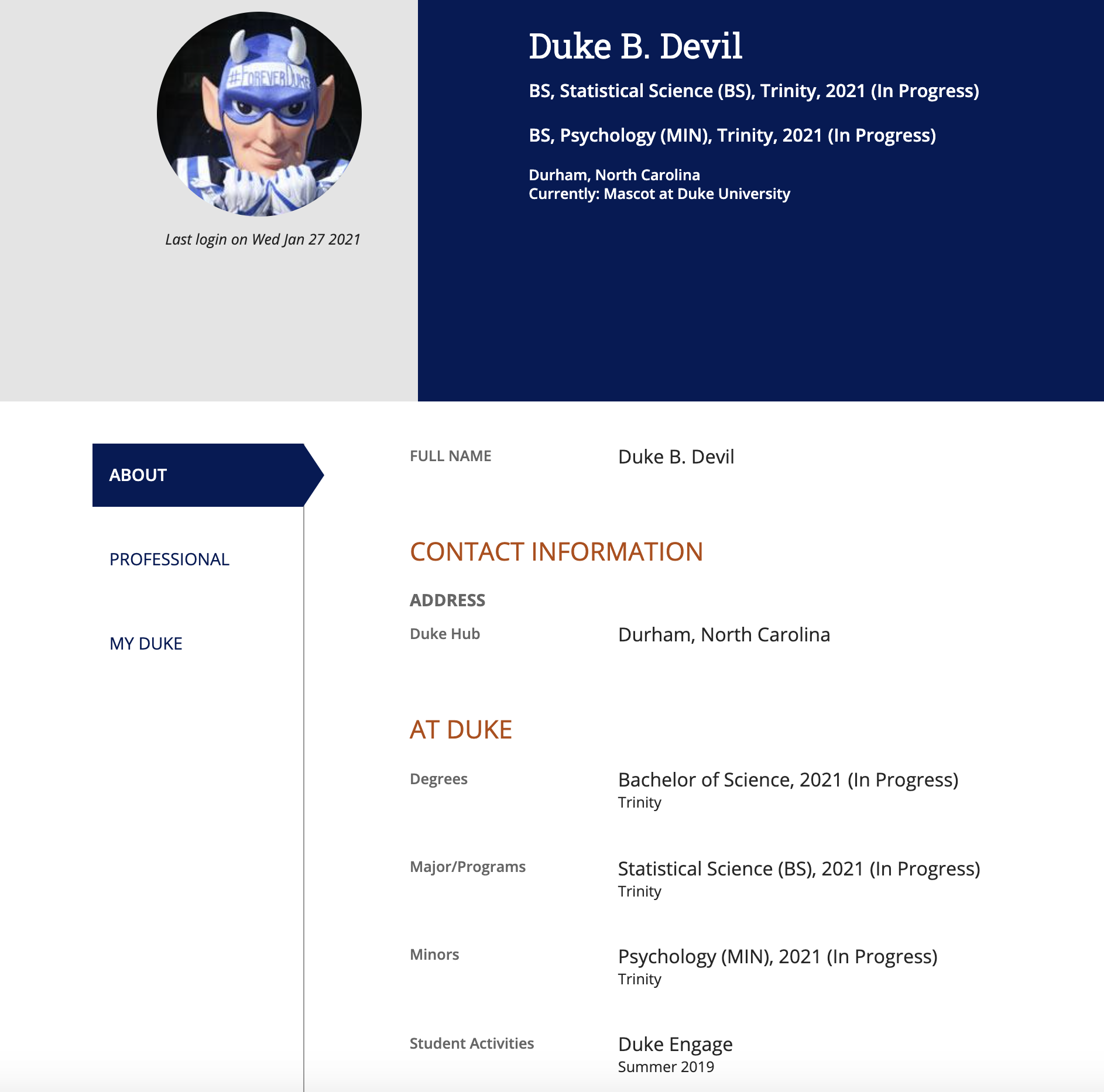
2. Does every Duke student have a profile on Alumni.Duke.Edu?
- Import their LinkedIn profile (including their photo and professional information)
- Review giving history and obtain receipts for your gifts and commitments to Duke university and Health using the my.giving.duke.edu tab
- Change the following profile categories directly in the Alumni Network:
- Privacy settings
- Student Activities & Club Sports
- Social Media
- Employment Information
- Non-Duke Awards/Honors
- Publications
- Add a spouse, child or grandchild
- “Contact Me About” section
- Name
- Home Address
- Phone Number
- Education (Duke & High School)
3. How do I access my student profile?
All students who wish to have a profile on the Alumni Network (Alumni.Duke.Edu), must opt-in first.
To opt-in:
- Log into the Alumni Network (Alumni.Duke.Edu)
- Follow the prompt to DukeHub, where you will be directed a page to opt-in. (If for some reason you are not sent directly to the “Opt-in” screen, you will find it under “Forms & Requests”)

- Select the box “Opt-In to the Duke Alumni Network.”
- Return to Alumni.Duke.Edu, where you may need to sign in again. (Duke’s authentication system requires users to sign in after five minutes of inactivity).
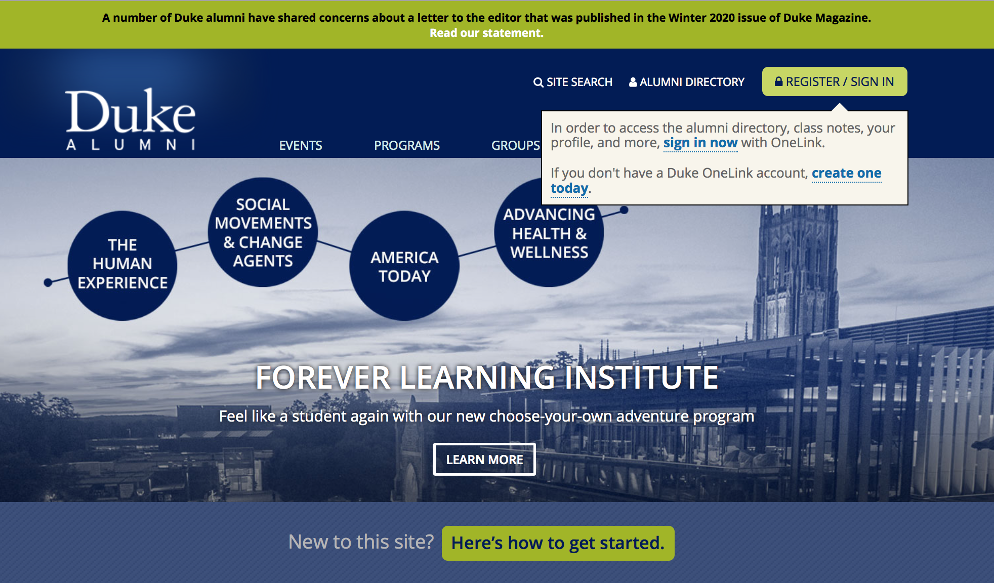
- Click on your name at the top right and select My Profile from the drop-down menu.
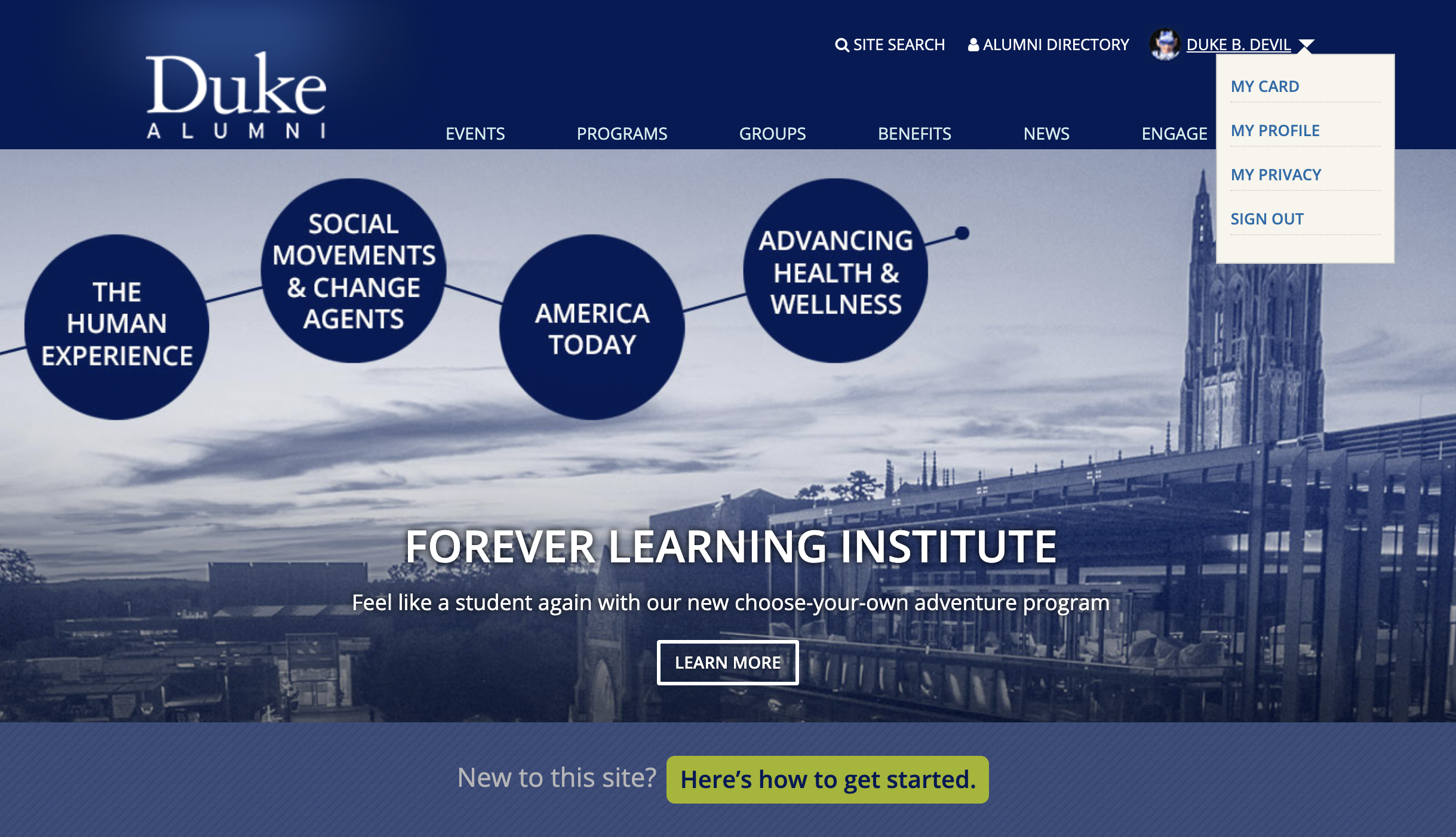
- Import your LinkedIn profile by going to the “My Actions” bar at the top of your profile. Click “Edit my profile,” followed by the “Professional” tab. You’ll see the gray “Import from LinkedIn” button under the “Industry” category.
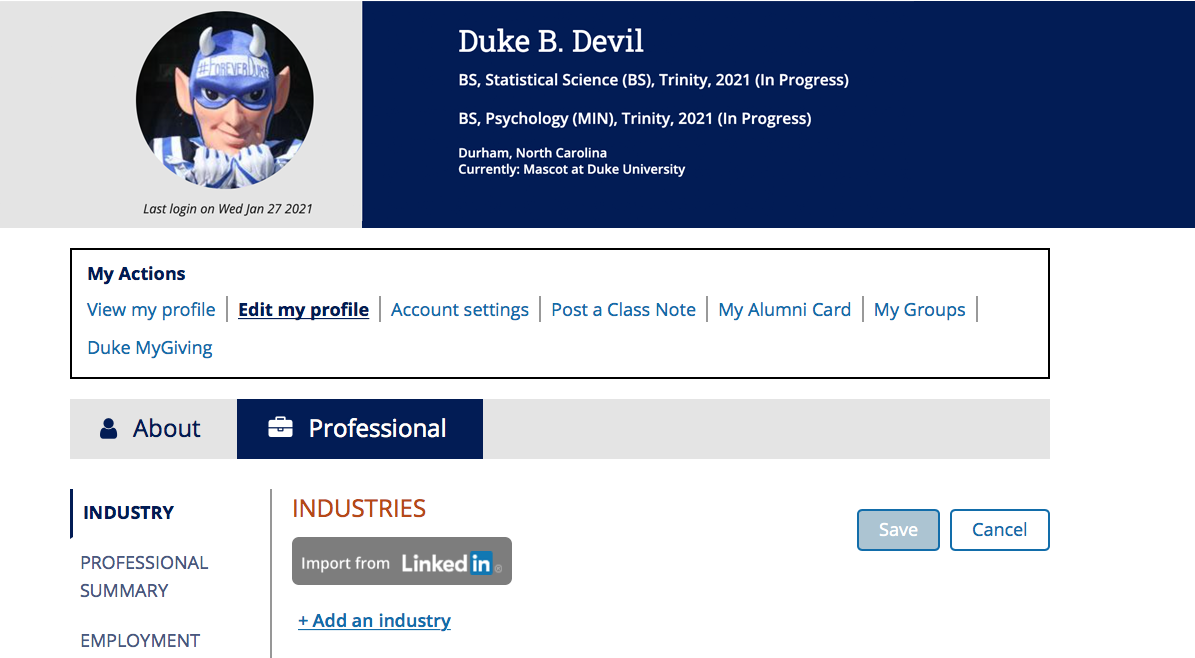
- Now you're ready to get started on the Alumni Network. You can:
- Search for and message alumni
- Join affinity, school, industry and interest groups
- Share what you’ve been up to by posting a class note
4. I’m having difficulty logging in. What should I do?
Please wait a few minutes and try again. If the problem persists, please note the time you were attempting to log in and email help@daa.duke.edu.
5. I’ve noticed that sometimes my name displays differently, depending on where I am in the Alumni Network (my profile, in a group, on an activity list). Can you explain?
We are working on this issue and hope to have it resolved soon.
6. When I click on the “About” tab on my profile, I see my Duke degree(s) only and not the degree(s) I have earned at other institutions. Why is this?
We are working on this issue and hope to have it resolved soon.
7. I’m an alum who now is enrolled at Duke as a student. Why doesn’t my profile indicate my current status as a student?
If you obtained a degree from Duke previously and have returned to Duke as a graduate or professional school student, your profile will default to alumni status.
With an alumni profile, you can update most of your professional information (job, industry information and profile photo) by importing your LinkedIn profile or by making changes directly on your profile.
However, please note that your current educational pursuits as a student will not display on your profile at this time. Once you complete your degree, your profile will reflect your additional Duke education.
8. I’m an alum who has a child enrolled at Duke--but I can’t see my child’s student profile. Why?
- Your child may not have officially opted into the Alumni Network (Alumni.Duke.Edu). Your child can find out more information about opting in to the Alumni Network in Question #3.
- Your child may have privacy settings enabled.
- Exclusive access to more than 180,000 fellow Blue Devils who can help with advice, life’s next steps and opportunities such as internships, mentorships and jobs. The Alumni Network is the only place where students can search for and message Duke alumni.
- Search for other Duke students who have opted-in to the Alumni Network for networking, connection and future collaborations.
- Join hundreds of affinity, school, industry and interest groups. With hundreds of focused networking groups to choose from, students can find fellow Blue Devils who share their interests in everything from journalism to LGBTQ+ identity and more. Moving to a new city for a summer internship? Students can temporarily join one of hundreds of regional groups to get the latest news about events in that region and to connect with alumni who may be able to help them.
- Get quicker responses from alumni than cold-calling or cold-emailing via other methods. Students have an instant, built-in network via Alumni.Duke.Edu for networking and planning their next steps at Duke and beyond.
9. I’m searching for a student or alum I know, and I can’t find their profile. Why?
The user may have made their profile private. For students in particular, a profile may not appear because the student has not opted-in via DukeHub. Please see Question #3. Having further issues with search? Email us at help@daa.duke.edu.
10. Can you explain privacy settings on my profile?
There are several settings that control the privacy of your data across Alumni.Duke.Edu. See them in the graphics below. To access your privacy settings, to to the “My Actions” bar at the top of your profile, and then select “Account Settings” to the right. On the “Privacy” tab you will be able to edit your settings.
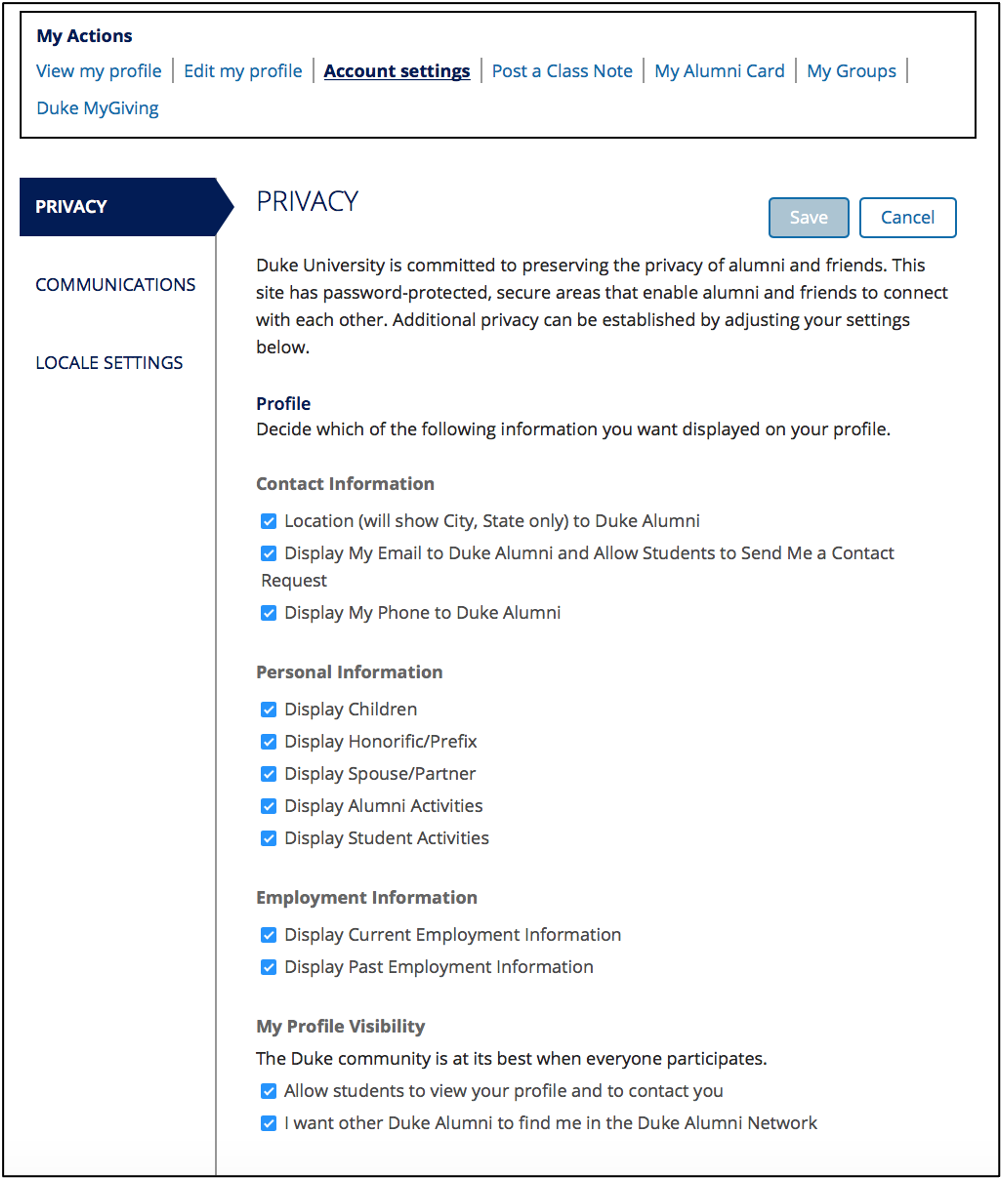
Please also note the “My Profile Visibility” settings at the bottom of the page.
- “Allow students to view your profile and contact you” will hide your data from current students across the site.
- “I want other Duke Alumni to find me in the Duke Alumni Network” will hide your data from ALL users across the site. Please note: Currently there isn’t an option to hide your profile from alumni but still display to students. If you check this box, you will hide your profile from both alumni and students.
11. My question isn’t listed here. Who can I talk to?
Please email our support team at help@daa.duke.edu or look for the chat box in the bottom right of your browser. Chat is open 8:30 a.m. to 5:30 p.m. EST Monday through Friday.